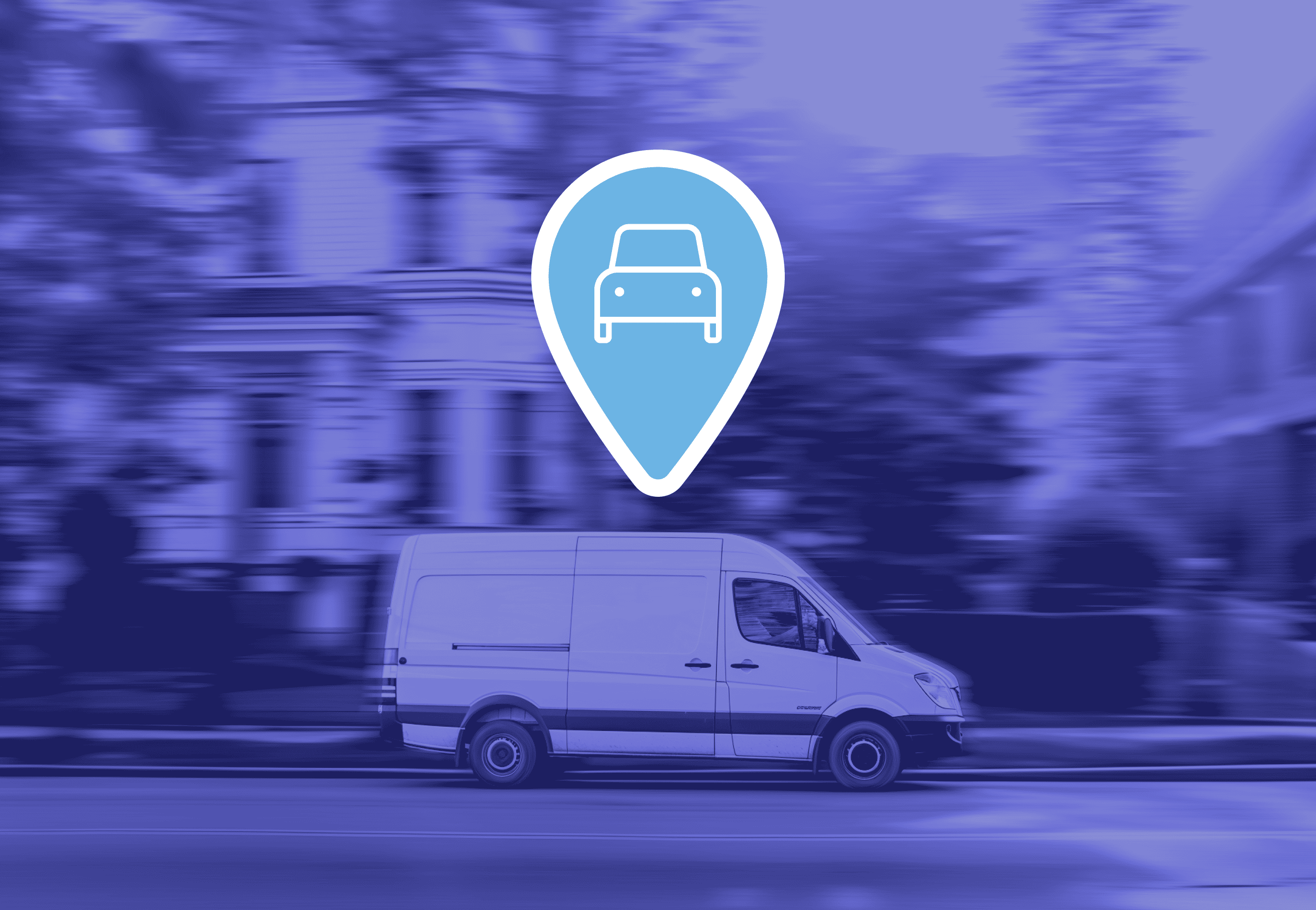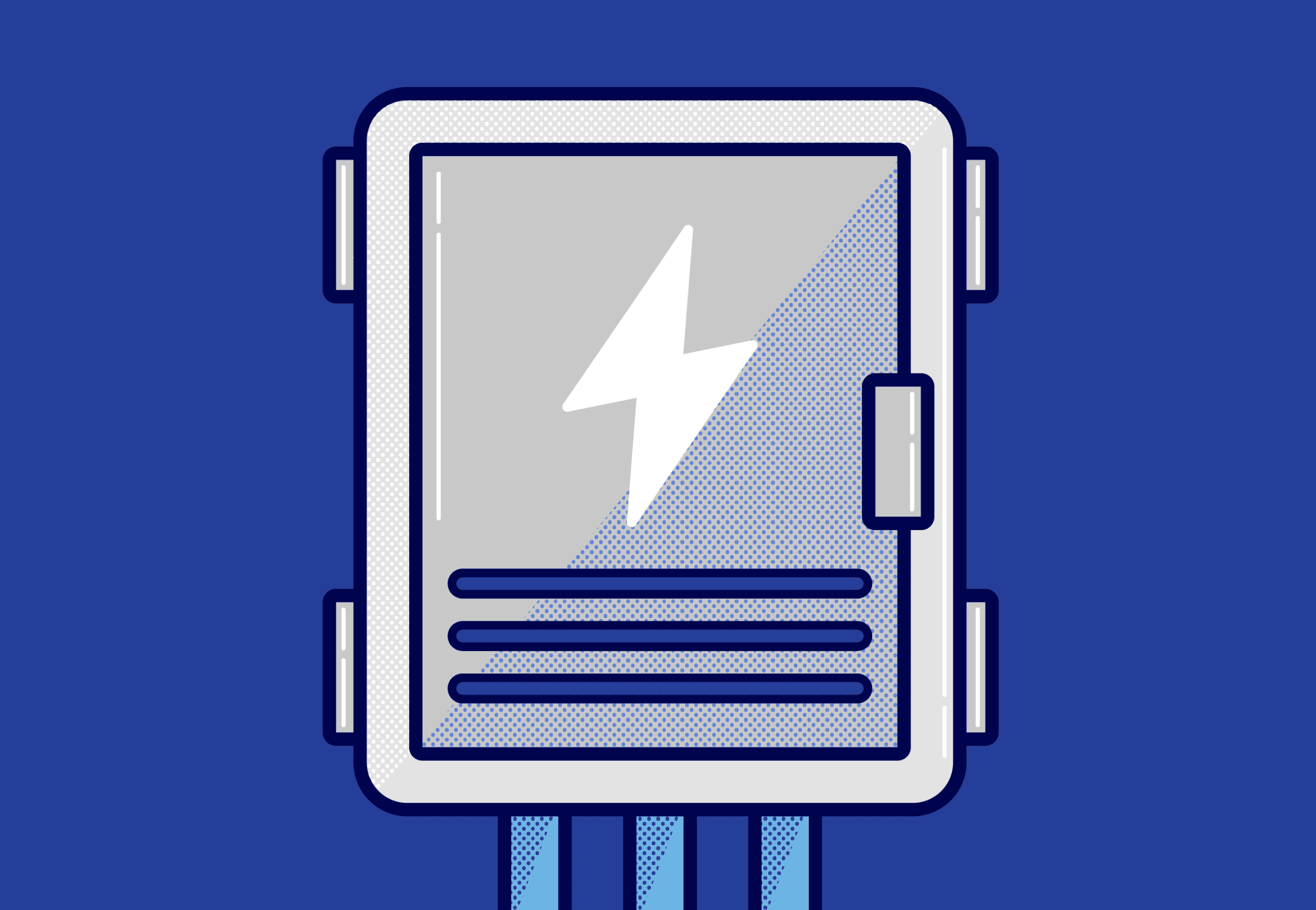Housecall Pro vs Jobber: 2025 Comparison (Features, Pricing & Reviews)
Compare Housecall Pro vs Jobber features and pricing in 2025. In-depth feature comparison and user reviews - plus a better Housecall Pro alternative.
Apr 1, 2025
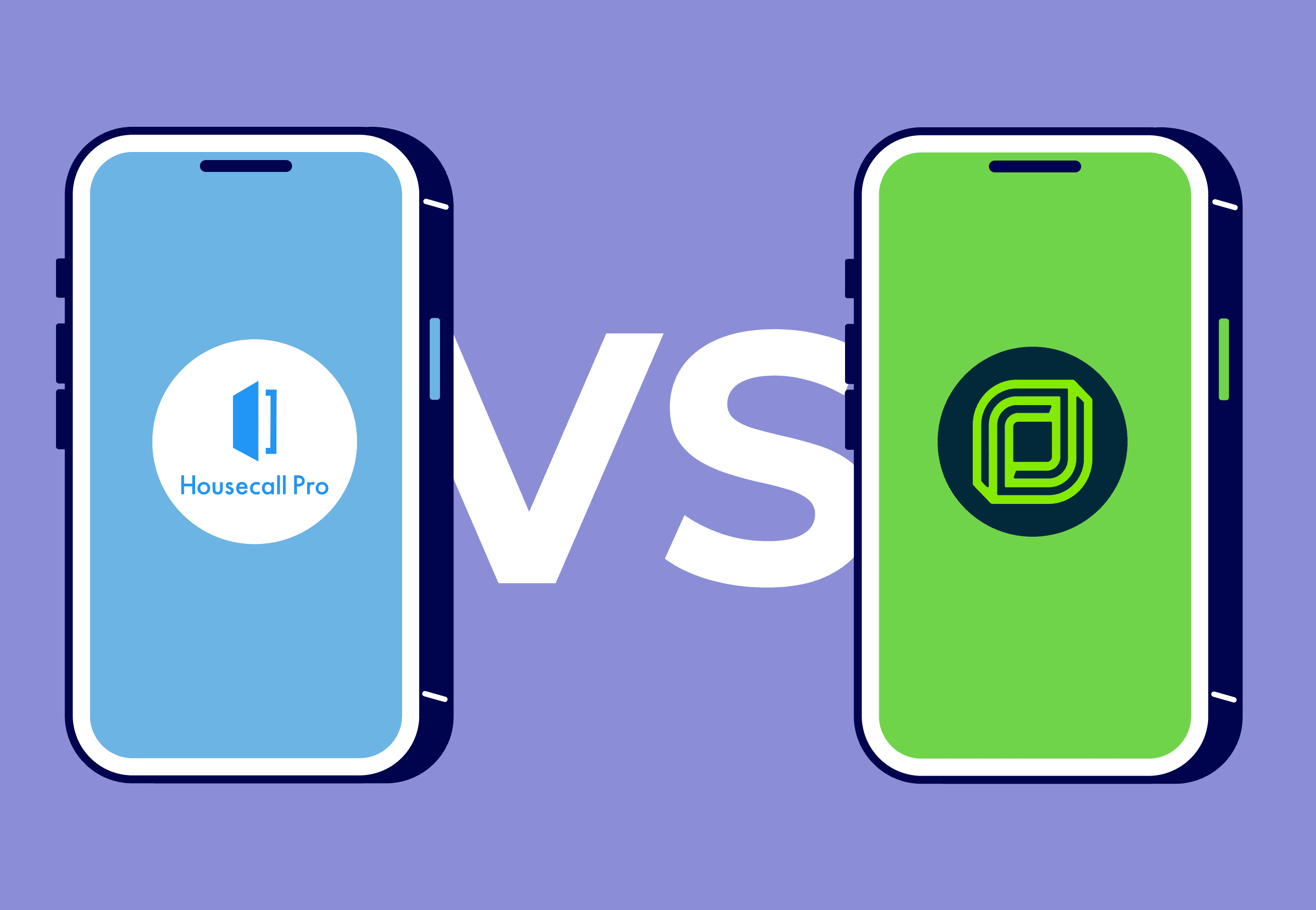
Managing field service operations manually can get overwhelming when data is scattered across multiple systems.
Many teams turn to Jobber or Housecall Pro for a centralized solution. But differences in pricing, job automation, workflow customization, and integrations make it hard to find the right fit.
In this article, we’ll compare Housecall Pro vs Jobber. We’ll discuss their key features, pricing, and user reviews. We’ll also explore a third option that might be one of the best Housecall Pro alternatives for some companies.
How We Sourced This Data
We compared Housecall Pro vs Jobber from various sources. We analyzed their features and examined Jobber reviews and Housecall Pro reviews to understand real user experiences. Our goal was to provide a fair comparison so you can decide when to choose one over the other.
Housecall Pro Overview
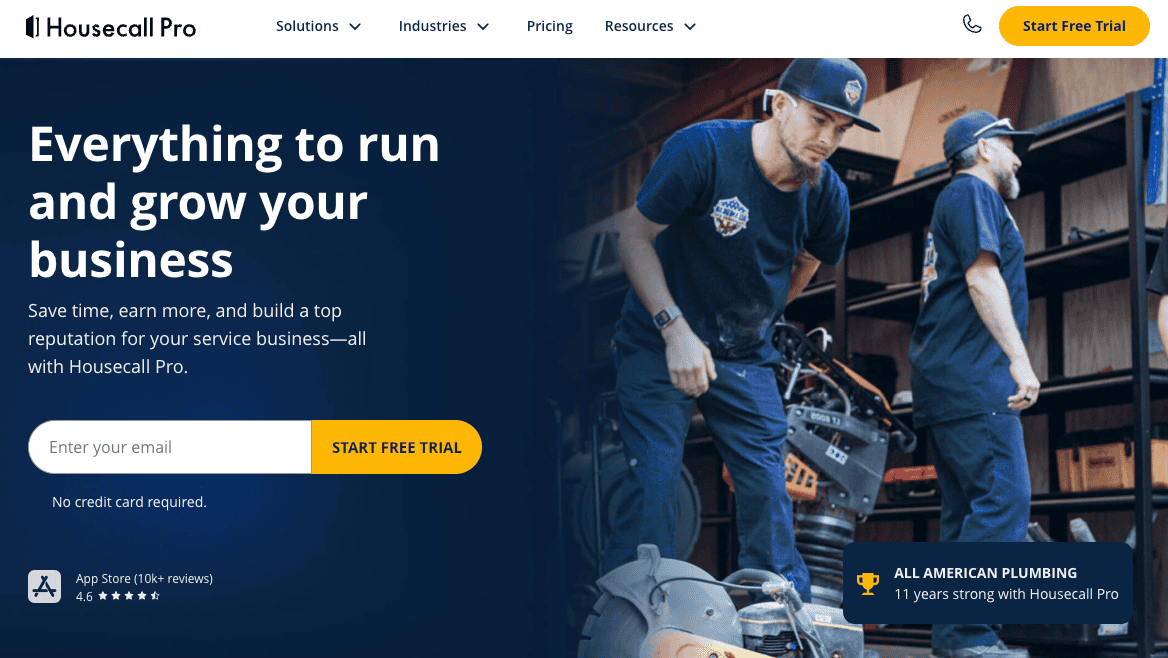
Housecall Pro is a leading field service management software designed to automate operations for home service professionals. The platform serves industries like HVAC, plumbing, and electrical services.
Housecall Pro offers a comprehensive suite of features, including job scheduling, dispatching, invoicing, payment processing, and customer relationship management. The platform is known for its user-friendly interface and robust mobile app.
Housecall Pro Key Features
Here are the key features of Housecall Pro:
- Scheduling and dispatching: Uses a drag-and-drop calendar for easy job assignments and real-time technician tracking.
- Online booking: Allows customers to schedule services directly through your website or app.
- Estimates and sales proposals: You can create detailed estimates and send them for customer approval via text or email.
- Time tracking: Automates time tracking with timesheet reports, including entries, entry locations, and total clocked-in hours.
- Invoicing and payment processing: Provides digital invoicing with integrated payment options, including credit cards and ACH transfers.
- Customer notifications: Automates communication like sending clients updates on job status, technician en route notifications, and follow-ups.
- Review management: Collects customer feedback post-service to help you evaluate and improve your services.
Housecall Pro Pricing
Housecall Pro pricing includes three plans, with additional fees for advanced features like a sales proposal tool, GPS tracking, and pipeline management:
- Basic: $79 per month for 1 user with a credit card fee discount as low as 2.59%.
- Essentials: $189 per month for 1-5 users.
- MAX: $329 per month for up to 8 users. They’ll provide a custom quote for more users.
Housecall Pro Reviews
What customers like about Housecall Pro:
- User-friendly interface
- Automated scheduling & dispatching
- Great customer support
- Comprehensive CRM
- Built-in payment processing features
Review: “Housecall Pro is very user-friendly and easy to implement. I like the price book setup, the ease of taking credit/debit cards, and the customer & job tags. It is also easy to track lead sources. I like the customer support.” – Danielle D.
What users don’t like about Housecall Pro:
- Lacks in-depth sales commission reporting
- Only offers advanced features for high-tier pricing plans
- Lack of workflow customization
- Too expensive for additional users
Review: “Due to its extensive uses and tools, there can often be difficulty navigating the application, if you're trying to multitask.” – Eric M.
Customer Rating
- 4.3 stars on G2 (190 reviews )
- 4.7 stars on Capterra (2822 reviews )
Jobber Overview
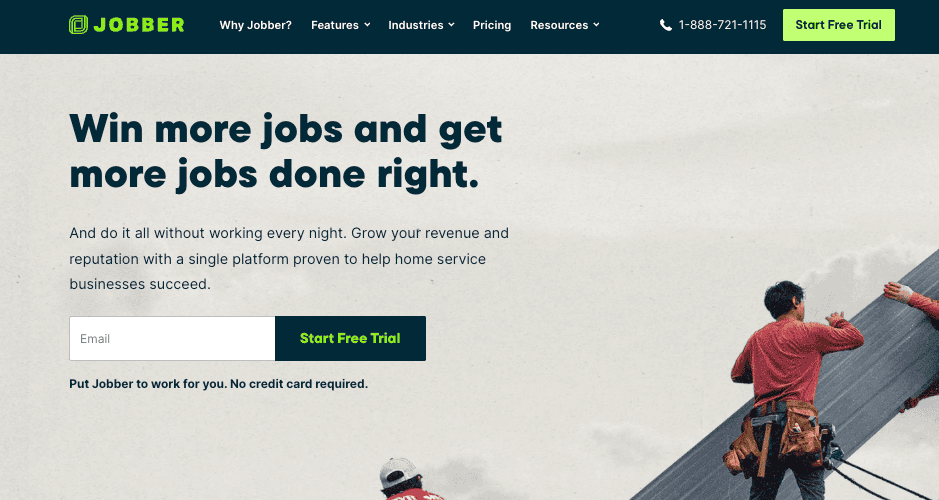
Jobber is a popular field service management software designed to streamline operations for home service businesses. The platform helps home service professionals like landscapers, cleaners, and HVAC technicians.
Jobber Key Features
Let’s take a look at its features:
- Scheduling & dispatching: Jobber provides drag-and-drop calendars, automated job assignments, and real-time notifications to field technicians.
- Invoicing: Jobber offers batch invoicing and automated follow-ups.
- Client management (CRM): Jobber CRM tracks client details, job history, and communication history in a centralized system.
- Online Booking: The software allows customers to book jobs online, approve quotes, and make payments through a self-service portal.
- Reporting insights: Jobber’s business dashboard has basic reports on revenue, job completion rates, and team performance.
- GPS tracking & route optimization: It offers basic GPS tracking and route optimization tools to improve dispatch.
- Team and job management: Jobber provides time tracking, team push notifications, and job assignments for field teams.
- Integrations: Jobber has the highest integration capabilities, especially in accounting, payment processing (it integrates with Stripe and Square), and marketing.
- Customer support: Jobber provides unlimited live chat, email, and phone support for all plans.
Jobber Pricing
Jobber pricing varies based on features and team size:
- Core - $39/month for 1 user.
- Connect – $169/month for up to 5 users.
- Grow – $349/month for up to 10 users.
- Plus – $599/month for up to 15 users.
Jobber Reviews
What users like about Jobber:
- Easy to use & intuitive interface
- Great mobile app
- Good QuickBooks integration
- Automation & follow-ups
- Strong customer support
Review: “I use Jobber to organize my scheduled cleaning services as well as send quotes, keep track of invoices, and collect customer payment/deposit. It's very user-friendly and it's exactly what I need for my small business.” –Sydney R.
What users don’t like about Jobber:
- Maintenance agreements (service contracts) require workarounds
- Basic reporting needs improvements
- Lack of workflow flexibility
- Manual tracking may be easier than Jobber’s built-in tool
- Costly beyond basic features
Review : “In being a smaller business I find the time tracking features a little more difficult to use, I find it easier to just keep track manually rather than use these features. ” – Colton M.
Customer Rating
- 4.5 stars on G2 (315 reviews )
- 4.5 stars on Capterra (1045 reviews )
Jobber vs HouseCall Pro: Price Comparison
Plan: Basic vs Core
- Housecall Pro: $79/month for 1 user
- Jobber: $39/month for 1 user
Plan: Essential vs Connect
- Housecall Pro: $189/month for 1-5 users
- Jobber: $169/month for 1-5 users
Plan: MAX vs Grow
- Housecall Pro: $329/month for up to 8 users
- Jobber: $349/month for up to 10 users
When choosing a plan, you need to consider the specific features and number of users your business requires. For example, if you're a growing HVAC company with 2 people in the office and 3 technicians making service calls in the field, here's what you can expect to pay for each platform:
- Jobber price: $169 per month for 5 users
- Housecall Pro price: $189 per month for 5 users
Housecall Pro vs Jobber: Feature Comparison
Scheduling & Dispatching
Housecall Pro and Jobber both offer a drag-and-drop calendar. Jobber includes route optimization to reduce travel time, while Housecall Pro provides real-time dispatching to assign jobs based on technician availability.
Invoicing
Housecall Pro provides one-click digital invoicing, batch invoicing, automated reminders, and invoice tracking. Jobber offers custom invoice templates, batch invoicing, and automated follow-ups for unpaid invoices.
Payments
Housecall Pro includes Instapay for same-day deposits, mobile check deposits, and credit card processing. Jobber offers Jobber Payments, allowing your customers to pay online via card or bank transfer, with the option to save payment details for recurring payments.
Customer Management (CRM)
Housecall Pro focuses on automated review requests and integrates with Google Local Service Ads for better customer engagement. Jobber provides a Client Hub, allowing you and your customers to view past jobs, approve quotes, and process payments.
Online Booking
Both Housecall Pro and Jobber offer online booking through the website or a unique booking link. Housecall Pro integrates Google Calendar for scheduling, while Jobber offers a branded Client Hub where customers can book services, approve jobs, and make payments.
GPS Tracking & Route Optimization
Housecall Pro integrates Force by Mojio for real-time fleet tracking but does not offer built-in employee GPS tracking. Jobber uses FleetSharp for real-time fleet tracking and route optimization, helping you minimize fuel costs and reduce travel time.
Quoting & Estimates
Housecall Pro provides a Sales Proposal Tool with "good, better, best" pricing tiers and an integrated price book for estimates. Jobber offers customizable line-item quoting, allowing your customers to select add-ons and approve estimates directly from the app.
Reporting & Insights
Housecall Pro offers custom dashboards to track revenue, job profitability, and business performance. Jobber provides real-time job tracking on performance and financial insights to help you make data-driven decisions.
Time Tracking
Both Jobber and Housecall Pro offer employee time tracking. Housecall Pro allows manual time logging for payroll accuracy. Jobber features GPS-based automatic time tracking, logging work hours as employees arrive and leave job sites.
Integrations
Housecall Pro supports QuickBooks Online & Desktop, Zapier, and other workflow automation tools. Jobber integrates with QuickBooks Online and offers more accounting and marketing app connections.
Customization & Workflows
Housecall Pro includes Pipeline, a visual job tracking and workflow automation tool that redirects estimates to invoices. Jobber standardizes individual tasks through customizable forms and checklists.
Quick Feature Comparison Table: Housecall Pro vs Jobber
Feature Housecall Pro Jobber Scheduling & Dispatching Drag-and-drop calendar with job assignments and fleet tracking. Drag-and-drop scheduling with route optimization and automated job assignments. Invoicing One-click digital invoicing, batch invoicing, and automated reminders. Customizable invoice templates, batch invoicing, and automated follow-ups. Payments Instapay for quick access to funds, mobile check deposits, and financing options. Jobber Payments for online card/bank transfers and saved payment details for recurring charges. Customer Management (CRM) Focuses on automated review requests and customer job history. Client Hub lets customers view jobs, approve quotes, and make payments. Online Booking Online booking with workflow integration. Branded Client Hub for scheduling, approvals, and payments. GPS Tracking & Route Optimization Tracks vehicles, not employees. Uses Force by Mojio for fleet tracking. FleetSharp for real-time fleet tracking and route optimization. Quoting & Estimates Sales Proposal Tool with pricing tiers and integrated price book. Optional line items for customer-selected add-ons and mobile quoting. Reporting & Insights Custom dashboards for revenue, job profitability, and performance. Real-time job tracking and financial performance metrics. Time Tracking Manual time tracking for payroll. Automatic GPS-based time tracking with location-based timers. Integrations Works with QuickBooks (Online & Desktop) and Zapier. Supports QuickBooks Online and more third-party apps. Customization & Workflows Pipeline for workflow automation from estimates to invoices. Custom job forms & checklists for standardized workflows. Pricing Housecall Pro starts at $79/month (1 user). Jobber starts at $39/month (1 user)
FieldPulse: A Flexible Alternative to Housecall Pro & Jobber
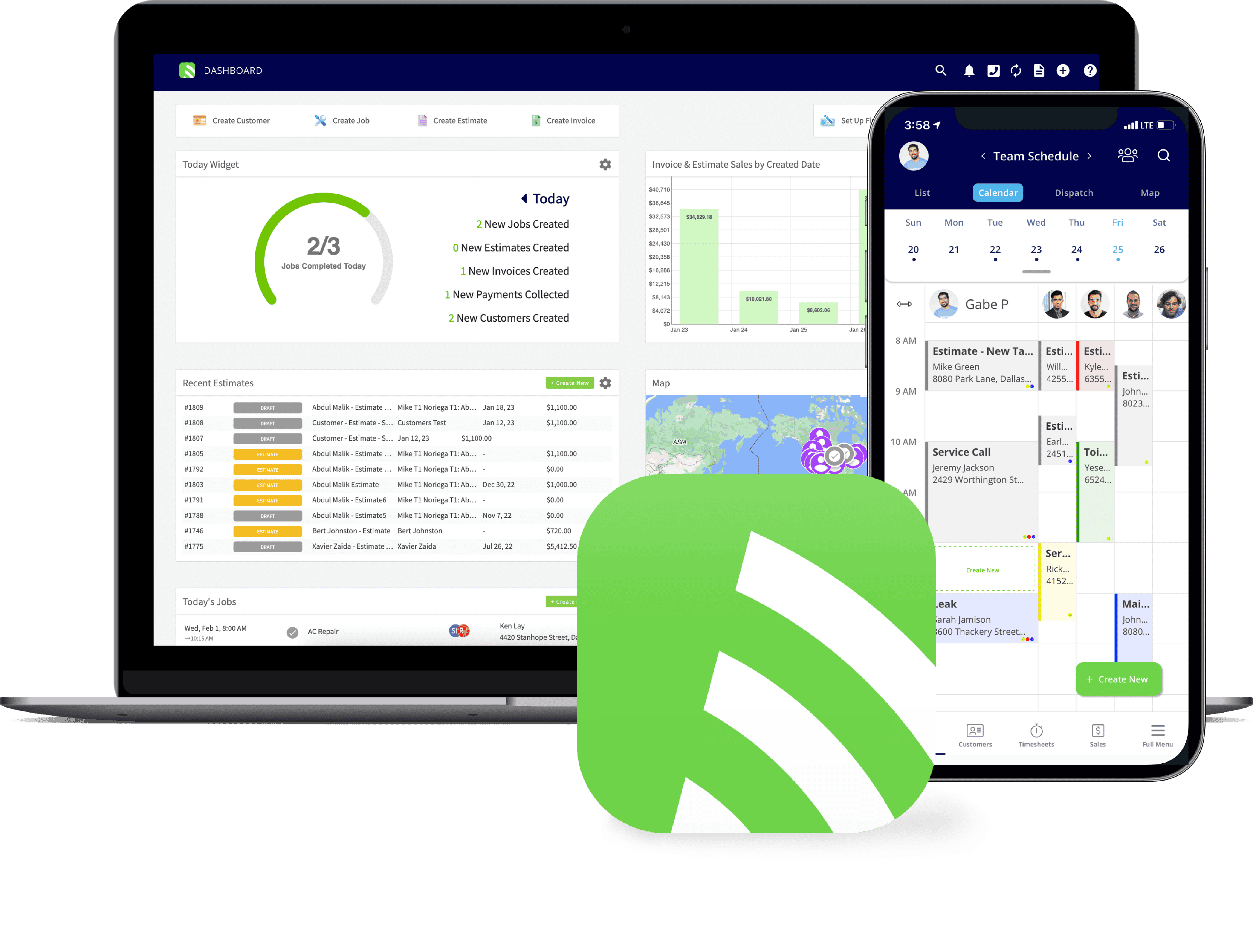
FieldPulse is a field service management (FSM) system for residential, commercial, and franchise businesses. It supports industries like HVAC, plumbing, electrical, and appliance repair.
It brings scheduling , invoicing, customer communication, and technician management into one platform, making it easier to handle daily operations.
With affordable, flexible pricing, FieldPulse supports business growth without hidden fees or unnecessary add-ons, letting you expand services without extra costs.
As a Jobber and Housecall Pro alternative, FieldPulse offers customizable workflows, advanced project tracking, and asset management. This allows you to tailor the software to your specific needs rather than fit into a rigid system.
Who Should Use FieldPulse?
FieldPulse is best for the commercial, residential, and franchise industries:
- HVAC, mechanical, electrical, and plumbing: Companies that need job scheduling, dispatching, and invoicing in one platform.
- Commercial equipment repair: Companies that need to handle urgent service requests with optimized technician scheduling, dispatching, and GPS tracking promptly.
- Specialty: Other specialty field service teams who need customizable all-in-one management tools with strong profit tracking, scheduling, and customer communication features.
Here’s why FieldPulse is a better option than Housecall Pro or other Jobber alternatives for some businesses:
Custom Workflows for Flexibility
FieldPulse lets you create, automate, and manage custom workflows based on your business needs, such as complex processes, repetitive tasks, or team communication.
A custom workflow simplifies your operations by setting up automated actions, task dependencies, and real-time notifications. This reduces manual work on repetitive tasks and keeps your team aligned on every step of the job.
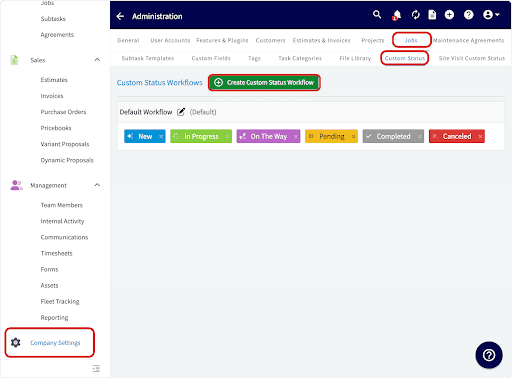
For example, an HVAC service company using FieldPulse can create a custom workflow to automatically schedule recurring maintenance visits every six months based on the customer’s contract.
Similarly, FieldPulse’s custom workflow can also:
- Automate job assignments: You can automatically assign jobs to the right team members based on things like location, availability, or skill set. For example, if a plumbing company receives an emergency pipe burst request, the system will assign the closest available technician to the job.
- Set up trigger notifications: The workflow can notify team members or customers when specific actions occur, like job updates, schedule changes, or approvals.
- Generate and send invoices: It can generate and send invoices once a job is completed, reducing delays and manual work.
- Align workflow to job process: You can customize job steps to match your business. For example, an electrical installation workflow can include inspection, material ordering, installation, final check, and customer approval to make sure every step is followed.
- Specific workflows for different job types: You can set up tailored workflows based on different services or project types. The workflow will accurately follow the given process for each job.
- Get real-time updates from teams: You can track job progress and team activity as it happens, improving communication and accountability.
In comparison, Jobber and Housecall Pro offer rigid workflows, preventing you from personalizing automation.
Comprehensive Project & Asset Management Tools for Analysis
FieldPulse features project management tools that include project tracking, asset management, and supplier invoice tracking. This allows you to manage everything in one system without needing separate software, making it a strong Jobber alternative for unified PM solutions.
You can prioritize and assign tasks, monitor labor and material costs, and adjust workflows instantly, just like any project management software.
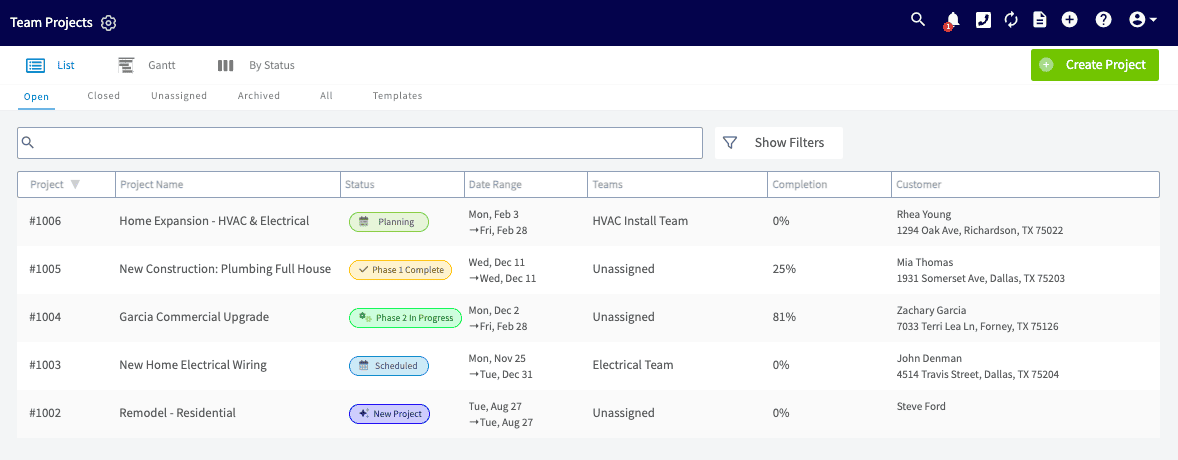
FieldPulse helps you stay in control of every project, prevents delays, and optimizes performance with real-time tracking and resource allocation, making sure that no detail is overlooked.
Advanced Scheduling & Dispatching for Job Assignments
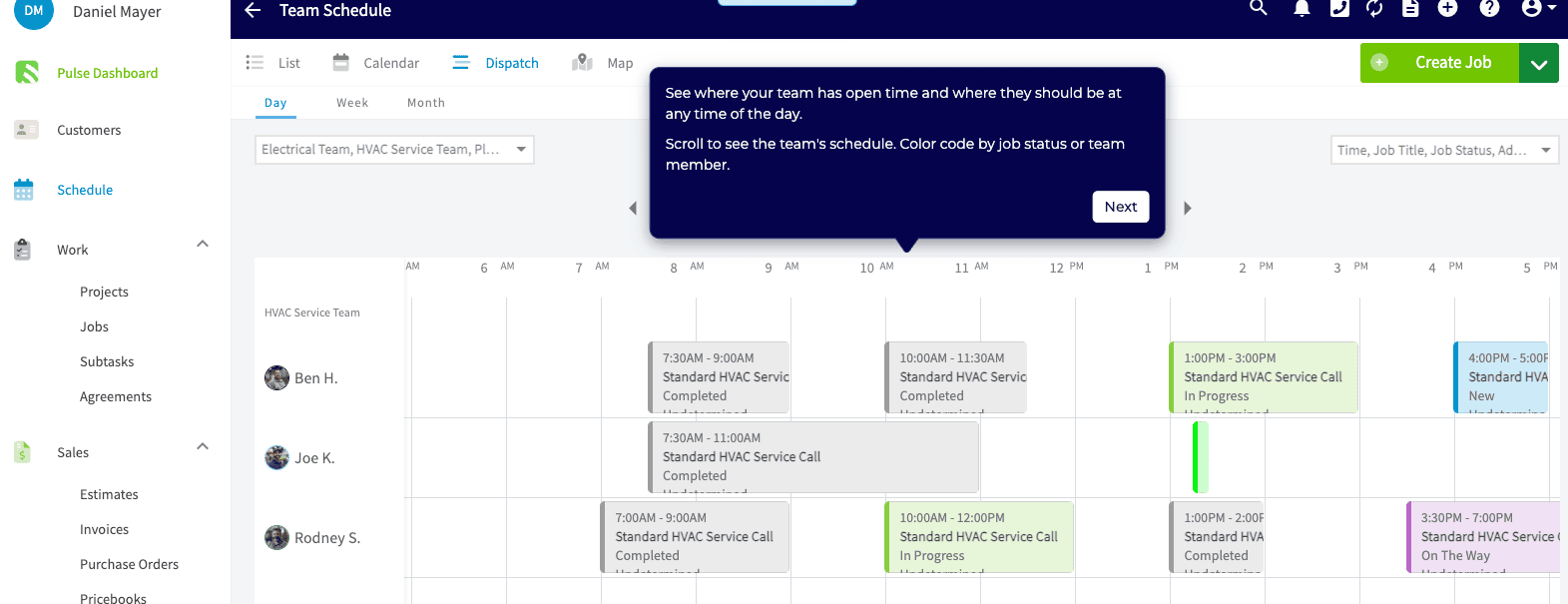
FieldPulse’s scheduling tools help you create, schedule, and dispatch your field service teams.
With our drag-and-drop interface, you can assign jobs to multiple teams. You can also access different schedule views like daily agendas, Gantt charts, and map-based scheduling for better planning.
FieldPulse allows you to assign the nearest available technician, minimizing travel time and improving response rates.
You can view all daily schedules in a comprehensive calendar, helping teams avoid overbooking, optimize resource allocation, and prevent scheduling conflicts. Our Predefined service templates streamline job entry, making scheduling faster and more efficient.
While Jobber and Housecall Pro have strong scheduling tools, FieldPulse stands out with more customization and advanced features to fit different business workflows.
Customer Relationship Management for Faster Fulfillment
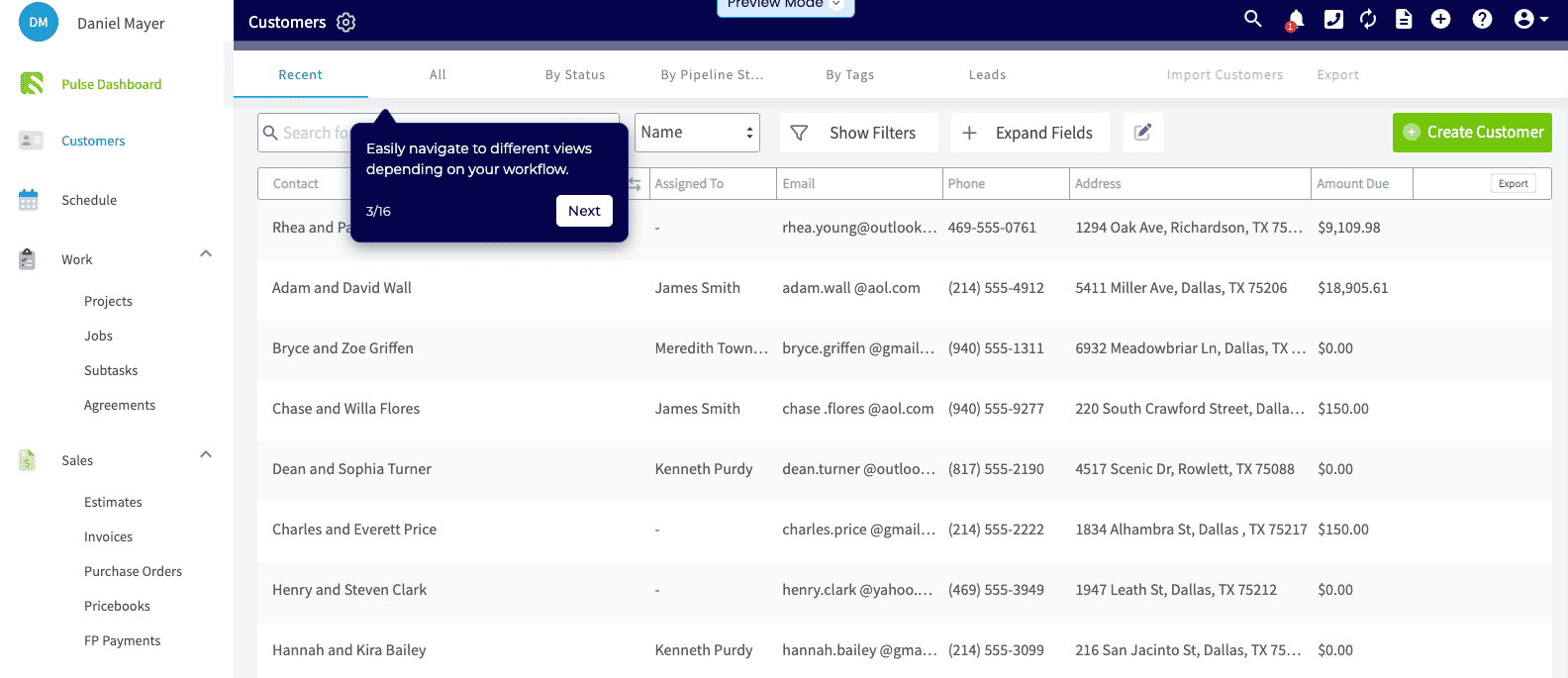
FieldPulse offers the following CRM features to manage customers :
- Booking portal: Customers can directly book services or request estimates from your website or app via FieldPulse and receive automated confirmation.
- Automated reminders: Customers receive automated reminders on booked services.
- Customer profiles: You can create and manage customer profiles, including contact details, pending payments, and job history.
- Post-job follow-ups: Schedule follow-ups after jobs to collect feedback or advertise services.
- Communication hub: View chats with your customers from email, messages, and phone calls on a single dashboard, add customer-specific notes, and receive automated notifications.
- Instant messaging: Field teams can receive real-time messages from other members and customers via FieldPulse.
Unlike some Jobber or Housecall Pro competitors, FieldPulse offers a more customizable CRM solution tailored to commercial and residential service businesses.
Invoicing and Estimates for Profit Margin
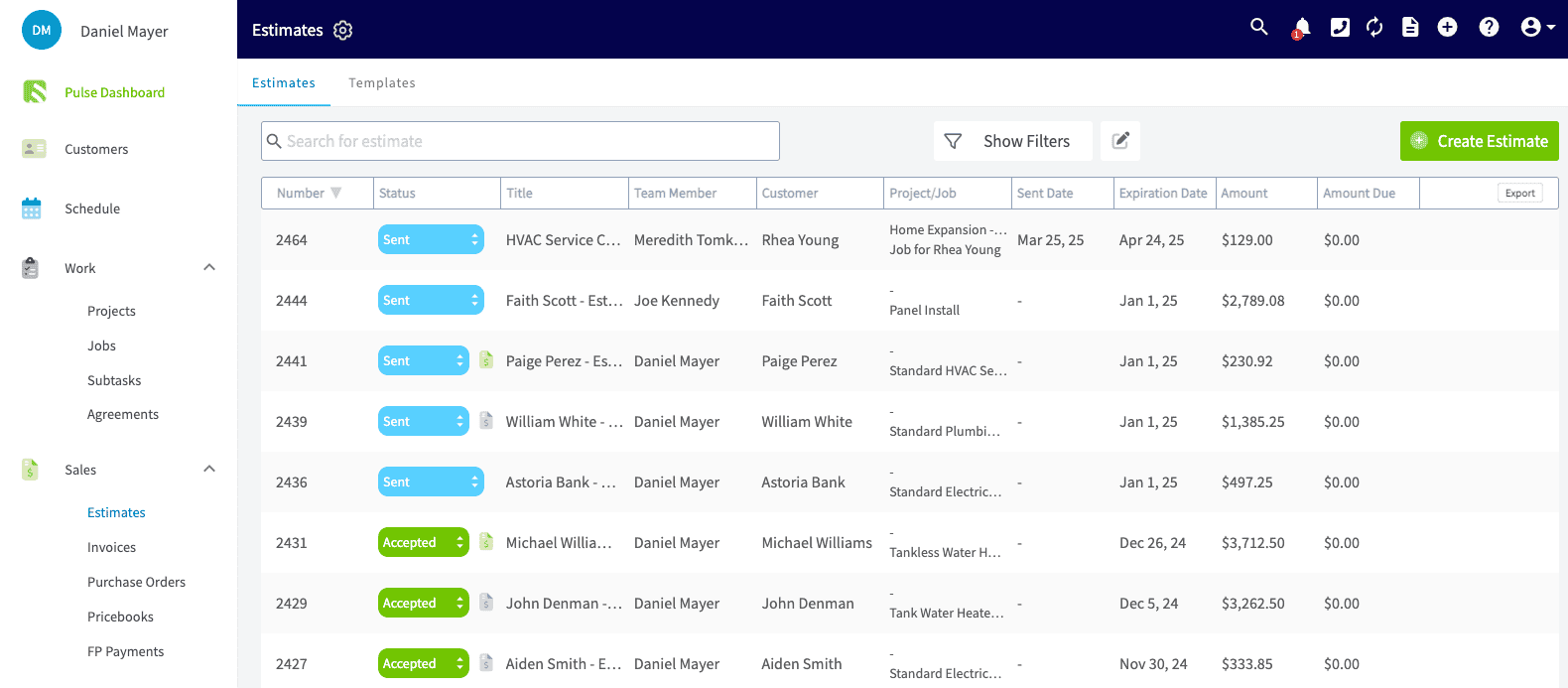
FieldPulse automates profit margin tracking by allowing you to input costs and apply markup rules for every job. This makes pricing more accurate.
When creating an estimate, you can standardize pricing across services, materials, and labor using our Pricebook feature, preventing underpricing. Once an estimate is approved, our software converts it into an invoice without manual adjustments.
You can track your profit margins directly within estimates and invoices. By analyzing the cost basis of each job, you can see real-time profit calculations and adjust pricing strategies accordingly.
Time Tracking Tools for Employee Management
FieldPulse features tracking tools for employee time management and improved accountability.
Here’s how it helps:
- Clock-in/clock-out functionality: Team members can easily clock in and out using their mobile devices or computers. Each action is automatically logged with a timestamp and location, allowing you to verify that employees are at the correct job site when clocking in or out.
- Timesheet management: All time entries are compiled into comprehensive timesheets, providing you with clear insights into employee work hours. You can export this data for easy processing in QuickBooks or Xero to simplify payroll management and record-keeping.
- GPS Tracking: Integrated GPS tracking allows you to monitor your team members’ locations in real time. This ensures that employees are where they need to be and helps in dispatching and route optimization.
Mobile-First Experience
FieldPulse has a mobile app and a mobile-friendly browser interface. You can use the app to receive instant job updates, track job progress in real time, and adjust schedules dynamically.
Technicians can use our app to create and send professional estimates and invoices directly from the field. They can also access and update customer information anytime, anywhere.
As a manager, you can remotely monitor employee work hours with built-in timesheets and assign or manage jobs for your team.
Integrated Payment System for Quick Transactions
We support payment processing through FieldPulse Payments, allowing you to accept credit/debit card and ACH payments directly within the platform.
You can process payments in the field using the mobile app, send payment links via email or SMS, or allow customers to complete transactions securely online.
The mobile app also supports card scanning for in-person payments without extra hardware, making the payment process flexible.
Custom Reporting Dashboard Capabilities
FieldPulse's custom reporting dashboard consolidates your business data into a single, customizable interface with real-time insights. Unlike Jobber competitors, which often provide only basic reporting, FieldPulse allows you to tailor the display to include only the reports most relevant to your operations. This helps with data-driven decision-making, performance monitoring, and financial tracking.
Some default metrics include team schedules, team timesheets, invoices, estimates, projects, and customers.
You can also build custom reports on FieldPulse under the Reporting tab, customize them with filters, configure layouts, and save them as custom widgets.
Third-Party Integrations
FieldPulse offers multiple third-party integrations , including CompanyCam, QuickBooks, Marketing360, CFM, Free2Grow, NiceJob, Payrix, Wisetack, and Reece.
FieldPulse Pros and Cons
Pros
- Offers a beginner-friendly, mobile-accessible interface.
- Customizable dispatching, scheduling, CRM, tracking, invoicing, estimates, and dashboard capabilities.
- Real-time tracking tools to monitor your employee performance on multiple jobs.
- Integrates existing data from Quickbooks to manage your profit margin and financials from a single dashboard.
- Offers a personalized customer support team.
Cons
- Some advanced features might overwhelm new users, but our Help Center offers detailed guides, and our support team is always available to help.
- Tailored for commercial and residential businesses. While it can be used in other industries, it’s designed with these sectors in mind.
FieldPulse Pricing
FieldPulse has three pricing plans: Essential, Professional, and Enterprise. You can contact our team for a custom quote.
We also offer add-ons for Pricebook, Engage VOIP phone system, Custom Forms, dynamic proposals, and fleet tracking.
FieldPulse Reviews
What users like about FieldPulse:
- All-in-one solution for job management, scheduling, invoicing, and CRM
- Highly customizable
- Easy to onboard
- Strong customer support
- Simplifies financial management
- Supports built-in communication tools
What users don’t like about FieldPulse:
- Offline capabilities could be better
Review: “It has been great. The onboarding was good, the team is helpful. If I have a concern they are generally already in the process of addressing the issue…” – Mathew W.
Review : “We have continuously sought to streamline our business processes, and FP has been a win-win for us. We replaced six different systems and processes with one, and we expect to save time by having a single point for data entry…” Keith S.
Customer Rating
- 4.7 stars on G2 (460 reviews )
- 4.6 stars on Capterra (160 reviews )
Comparing Housecall Pro vs Jobber vs FieldPulse
Software Key Features Pricing G2 Rating Capterra Rating Housecall Pro Drag-and-drop scheduling, real-time GPS tracking, built-in financing, review management, customizable reports Starts at $79/month (per user) 4.3/5 4.7/5 Jobber Batch invoicing, automated follow-ups, strong CRM, better third-party integrations, route optimization Starts at $169/month (Up to 5 users) 4.5/5 4.5/5 FieldPulse Advanced scheduling, integrated payment system, full GPS tracking, workflow automation, custom invoicing, powerful reporting dashboard Custom pricing 4.7/5 4.6/5
Housecall Pro vs Jobber: Which is Better?
Choosing between Housecall Pro and Jobber for field service management depends on your business's needs and growth plans. While both platforms offer almost the same features, their features target different audiences and lack customization.
Field service teams often turn to Jobber for user-friendly scheduling and automated client reminders and Housecall Pro for customer communication tools and payment processing options.
FieldPulse is a better choice for commercial, residential, and franchise businesses. It is the only field service software that adapts to your business needs. We offer a suite of customization features that automate your processes without locking you into a rigid workflow. FieldPulse is built to scale with you.
Go Beyond Housecall Pro & Jobber
FieldPulse offers more customizable, simple yet scalable solutions to manage complex job processes for field service teams.
As a comprehensive FSM software, FieldPulse offers superior customer support, comprehensive job features, and user-friendly design. This provides more flexibility than both Housecall Pro and Jobber. Our software includes scheduling, dispatching, customer management, invoicing, payment processing, and GPS fleet tracking, catering to various service businesses.
With our affordable pricing plans and feature lists, you can effectively manage jobs without any manual intervention.
Book a demo with FieldPulse to learn more about our FSM solutions and start your free trial today.
How much will you grow?
See how FieldPulse can take your business further.