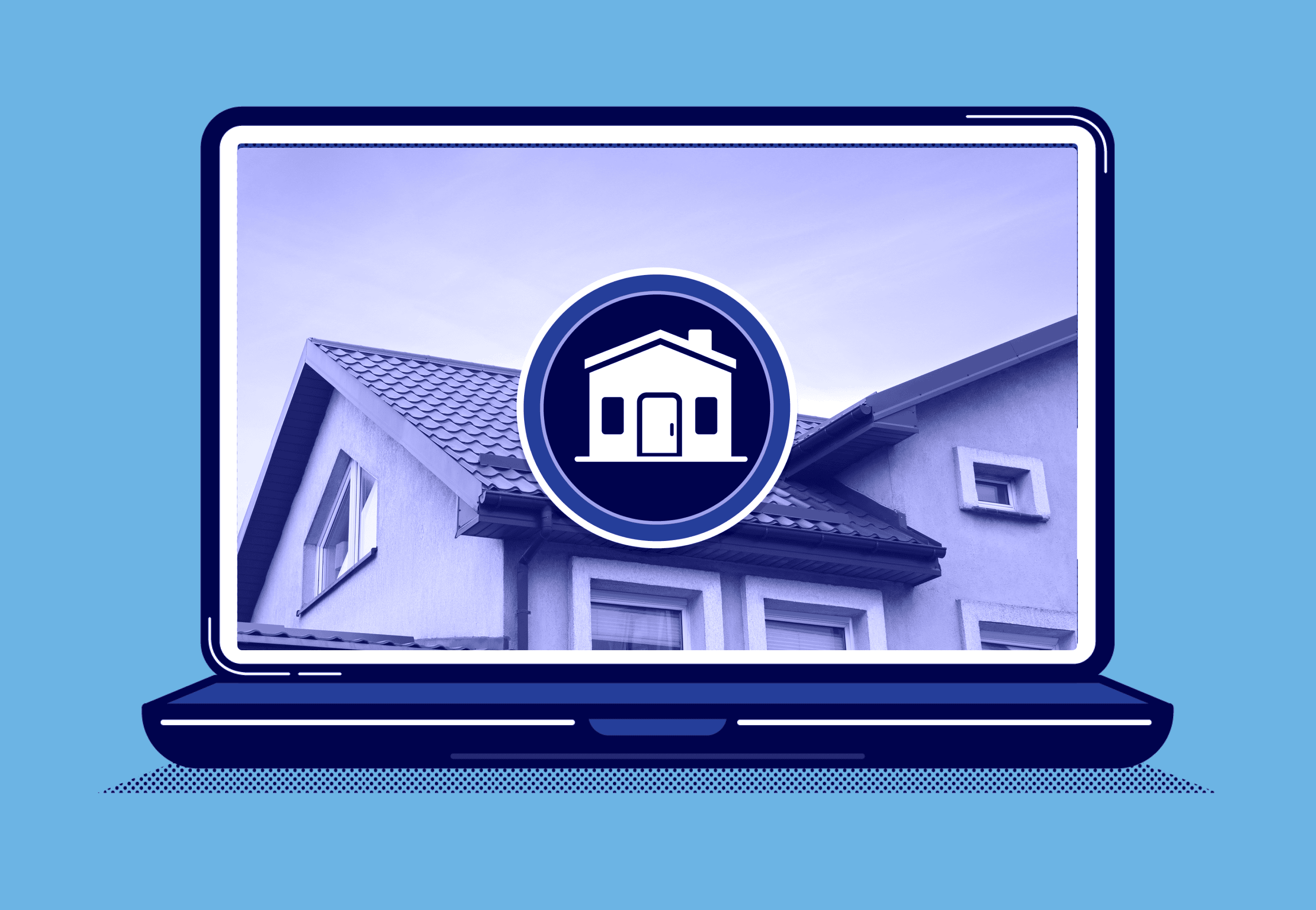Best Practices for Building Your Pricebook
Learn essential tips for creating an effective pricebook to streamline business operations, boost profitability, and ensure accurate job pricing.
Aug 15, 2024

Introduction
The great best part of the FieldPulse Pricebook is that you can make it your own! However, a wide range of customization can make creating a killer pricebook an intimidating task. So, we’ve put together a few tips and best practices for creating clean, professional custom Pricebooks.
Structuring Your Pricebook
The basis for every great pricebook is a clear, organized structure. Before building your pricebook within FieldPulse, be sure to create a comprehensive list of all your service offerings and strategize your overall structure. For example, if you own a plumbing business, your pricebook could look similar to this:
For categories with multiple product and service offerings such as “toilets and repairs” we’d recommend using a list view. The list view provides a more condensed presentation, and allows your technician to navigate through all the options more quickly. If you’re also offering maintenance packages, we’d recommend using the ‘Good, Better, Best’ view. The tiered pricing view will allow you to present multiple price points without alienating customers.
Each service will require a description. To keep your pricebook clean, we recommend keeping your service descriptions to three to four sentences.
Spicing Up Your Pricebook With Images
A great way to add detail to your pricebooks is by adding images to your service offerings. However – not everyone has time to take original photos for every single service in your arsenal. The best way to get around this is by using stock and creative commons licensed photos.
Let’s use the service offering “replace tankless water heater” as an example. The first thing you’ll need to do is type “tankless water heater” into the search bar, and add “transparent background PNG” at the end.
If you’re looking for more generic photos of a service being performed, we’d recommend looking at Pixabay and Pexels for free stock photos.Once you’ve added your images, your pricebook should look something like this:
Customizing Your Theme & Building Your Visual Brand Identity
A great way to upgrade your Pricebooks is by adding your company’s brand color palette. Even if you have just one color, FieldPulse will help by generating a complimenting color palette. But if you’re looking to create a brand color palette that’s completely your own, here’s an overview of the steps that you’ll need to follow:
Having set brand colors helps to distinguish you from your competitors – but it also affects the customer’s first impression of your brand through color psychology.
Color Psychology
So – what is color psychology ? It’s more than just red = stop. It’s the study of how the use of color can affect a person’s behavior and perception. Different color hues will impact what emotional response you’ll elicit from your consumer, so here’s a quick summary of the basics:
- Red = Danger or Excitement
- Orange = Vitality and Cost Effectiveness
- Yellow = Optimism
- Green = Natural or Wealthy
- Blue = Trust or Calmness
- Purple = Royalty or Mysterious
- White = Purity
- Brown = Down To Earth or Wholesome
- Black = Sophistication
- Multicolor = Openness and Diversity
Define Your Brand Goals
Firstly, you’ll need to have a clear idea of how you want your customers to feel about your brand. Do you want them to:
- Be Happy
- Save Money
- Feel Confident
- Feel At Ease
Next – take a look inward at your brand’s personality. Are you serious? Fun? Inspirational? Once you’ve identified these key points, choosing your brand’s colors will come much more naturally. For example – let’s say you own a cleaning business. If you want your customers to feel like their home is pristine, you’ll probably want to opt for a majority white color palette. If you want them to feel calmness, opt for blue. If you offer environmentally friendly cleaning services or products, opt for a green color scheme.
Check Out Your Competition
It’s a good idea to take a look around at your competitors before setting your brand colors in stone. Ideally, you want to differentiate your brand while still eliciting your desired emotional response from your customer base.
Let’s say you’re a landscaping business. The odds are that most of your competitors will be using a green color palette. Now, there’s nothing wrong with using green as your base as well, but keep in mind that when your customers are researching service providers side by side, you don’t want to blend in with the rest of your competitors.
Creating Your Palette
Deciding on a color scheme for your business can be difficult, but there’s no need to hire a graphic designer. We’d recommend using Canva’s Color Palette Generator – it’s a free tool that can help you select your colors and ensure that your brand will have a cohesive look.
Once you’ve identified your brand colors, simply add them to the FieldPulse theme creator and adjust as needed. You can access your themes in the ‘company settings’ tab of the FieldPulse platform.
Upselling With Pricebooks
A great way to generate extra profit with your pricebooks is by utilizing the ‘options list’ to upsell premium products. For example, let’s say you’re doing a new sink installation. Within the flat rate job, you’ll be able to add an options list where you can add premium parts like high-end fixtures. This way, you’ll be able to present both standard and premium options to your customer, showcasing your range of offerings and opening up the opportunity for upsellsing.
FieldPulse allows your technicians to generate estimates in the field with the most accurate information pulled directly from your Pricebook. Protect your profit margins , win more business and ensure your customers get the service they need as quickly as possible with FieldPulse.
We hope that this has been a helpful introduction to upgrading your pricebooks. If you have any questions about how to better utilize your FieldPulse plumbing business software, talk to our team today.
How much will you grow?
See how FieldPulse can take your business further.