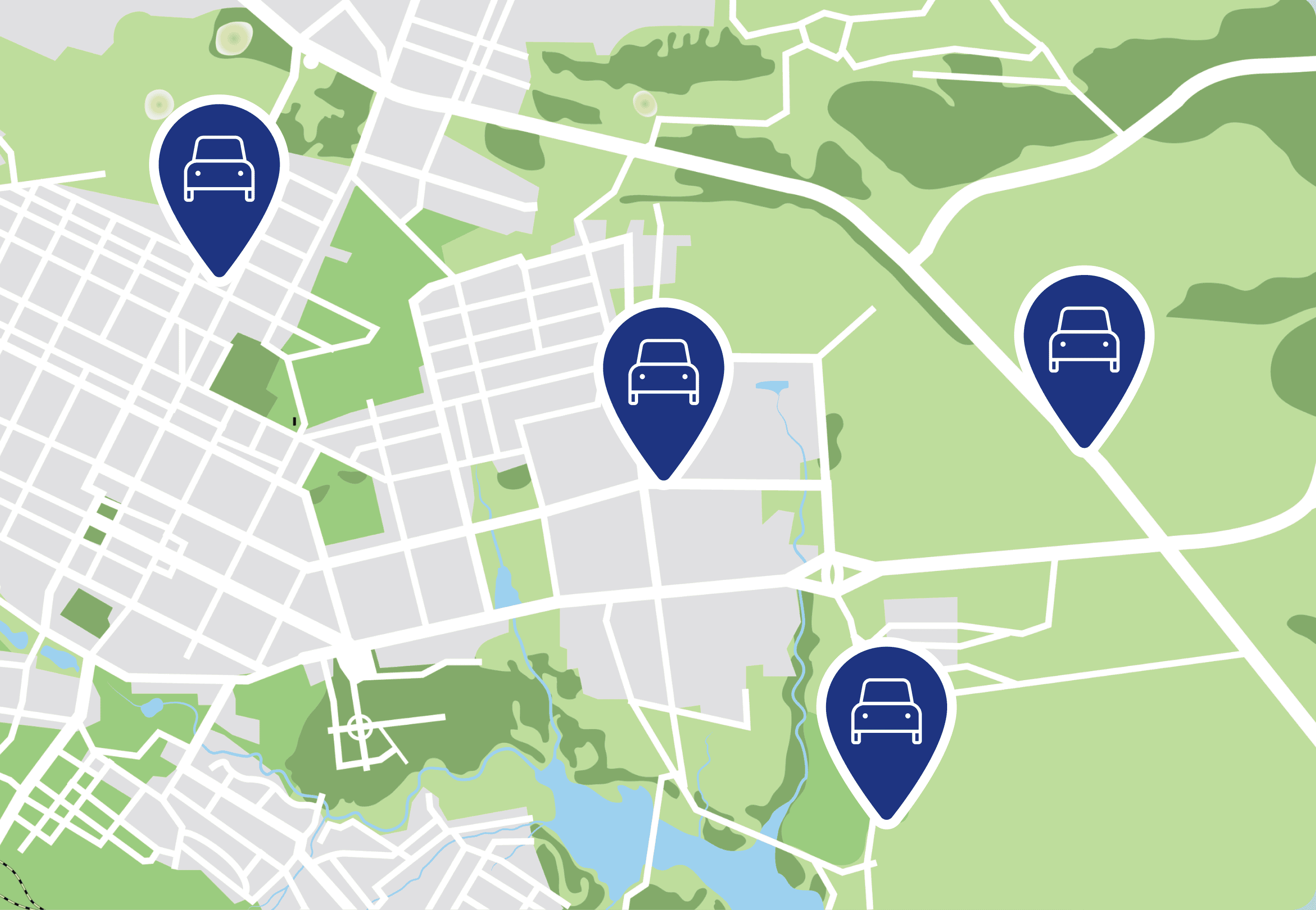The Best Home Services Software for Managing Your Business Efficiently
Discover the top home services software designed to enhance efficiency and streamline your operations. Read on to find the perfect fit for your business!
Apr 16, 2025
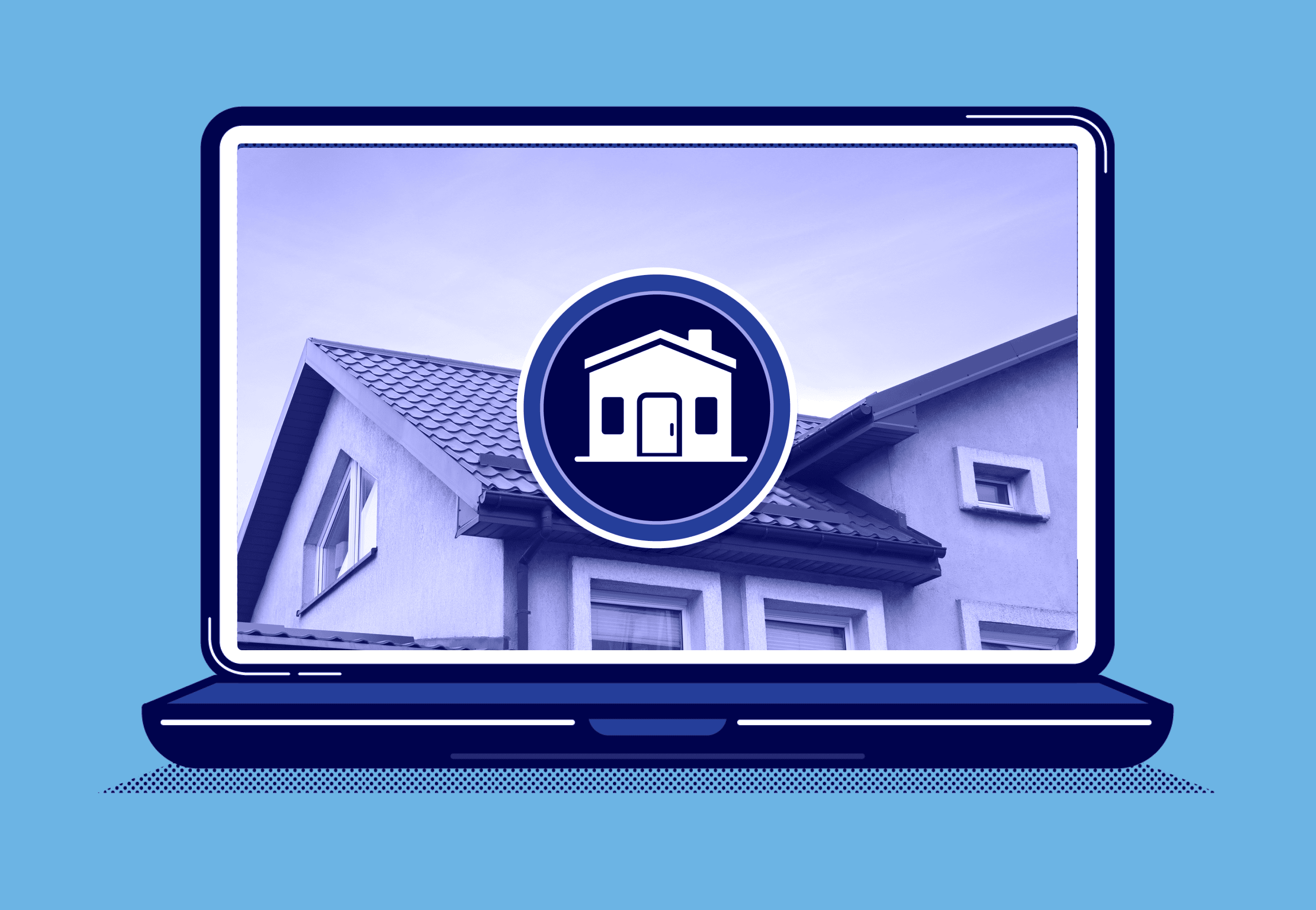
Introduction to Home Service Management
Home service management involves coordinating tasks like scheduling, dispatching, and billing for home service companies such as HVAC, plumbing, or appliance repair business. Traditional methods often trigger missed appointments or disorganized records. Modern home services software centralizes these processes, reducing administrative load and errors.
By automating reminders and offering real-time updates, home service software streamlines day-to-day tasks and boosts reliability. As competition intensifies, leveraging technology becomes crucial for meeting customer demands and achieving operational stability.
Overview of Home Service Companies
Home service companies handle installations, repairs, and maintenance for various clients, from homeowners to commercial venues. They range from sole proprietors to large crews but share common needs: efficient scheduling, clear communication, and timely billing. Manual approaches risk missteps like double-booked appointments or unpaid invoices.
A unified software solution curbs these pitfalls, storing data in one place and providing a clear overview of job progress. Whether an electrician or landscaper, implementing software sharpens business efficiency, lets you manage more jobs, and keeps pace with modern client expectations.
Benefits of Home Service Software
A consolidated system automates tasks like sending appointment reminders or creating invoices, freeing staff for higher-value work. Centralizing data means quick access to client details, preventing repeated questions.
Online payment gateways speed up revenue collection, while analytics pinpoint performance gaps. This convergence of tools accelerates daily workflows, reduces paper-based errors, and fosters sustainable growth.
By combining simpler billing, real-time scheduling, and integrated CRMs, businesses can manage customer relationships and improve their bottom line without bogging down employees with continuous calls and requests for job progress.
Advantages of Using Field Service Management Software
Field service solutions go further than basic scheduling.
GPS-linked apps let dispatchers see real-time technician locations, reshuffling routes for sudden requests. Technicians, in turn, update job details instantly, capturing photos or digital signatures.Eliminating back-and-forth phone calls shortens overall job times. This connectivity cements professionalism, ensuring each client experience is smooth and consistent.
By bridging the gap between field teams and the office, these platforms promote accountability, reduce confusion, and enhance a brand’s reputation for punctuality.
Features of Home Service Management Software
Home service management software is distinguished by a set of core features that streamline every step of the customer journey. While different software providers may vary in their offerings, the following features are typically considered essential:
Scheduling and Dispatching: A calendar-based interface to organize jobs, assign teams, and avoid overlaps.
Customer Relationship Management (CRM) : Consolidated contact records, communication history, and job updates in one place—an especially powerful tool when you’re looking for the best CRM for service business to win repeat business.
Quoting and Invoicing: Dynamic templates that allow quick creation of estimates and the ability to send invoices digitally. Payment integrations can let customers pay immediately online.
Mobile App: Enables field technicians to access job details, capture photos, submit timesheets, and update statuses in real time.
Maintenance and Service Agreement Management: Field service software lets you manage service contracts. Offering maintenance contracts can help stabilize revenue and increase customer loyalty.
Analytics and Reporting: Collect, analyze, and visualize data on revenue, job performance, and technician productivity, which informs better decision-making.
Notifications and Alerts: Automated reminders sent to both technicians and customers, reducing no-shows and missed appointments.
Integration Capabilities: The software should work seamlessly with other platforms like QuickBooks for accounting or marketing solutions for lead generation.
Team Collaboration: Internal messaging or commenting systems so staff can discuss a job’s status without jumping between multiple apps.
These features collectively reduce manual labor, mitigate errors, and enhance professional communication. If a home service management platform is missing even one crucial feature—say, a robust CRM—your team might still be relying on spreadsheets or email chains to keep track of key customer interactions. When seeking the CRM for home services, it’s vital to ensure it integrates seamlessly with the rest of your field service toolkit.
Key Components of Home Service Software
Core elements include:
- An intuitive interface for quick adoption
- Robust security to protect payment and address data
- Scalability and advanced features for expanding needs of field service businesses
- Integrations with accounting software like Quickbooks cut duplicate data entry, and dynamic reporting highlights improvement areas.
Vendor support is vital: a responsive helpdesk can smooth early hiccups and handle ongoing questions. Ensuring these fundamentals lets companies pivot easily—whether adding new services, boosting technician counts, or branching into fresh markets—without rehauling their entire operational framework.
Choosing the Right Home Service Software
Begin by pinpointing operational flaws—overlapping jobs, late invoices, or lost records. Look for solutions that directly address these inefficiencies. Demos offer insight into interface simplicity and how well the system meshes with existing processes. Subscription costs matter, but compare them against potential gains in efficiency or faster payments. Also confirm integration with essential tools, like QuickBooks. Vendor reputation can reassure you of timely updates and reliable support. Involving staff in the decision ensures they embrace the platform rather than resist new technology.
Factors to Consider When Selecting Software
Consider setup duration, data migration ease, and staff training. If your team spans multiple skill levels, a steep learning curve slows progress. Evaluate security protocols—client data must remain confidential.
Investigate whether the software regularly adds updates to stay current with industry shifts. Pricing isn’t just the monthly fee; weigh the return on minimized errors and streamlined billing.
Look for user testimonials or industry reviews that confirm real-world success. Taking time to research prevents choosing an ill-fitting system that stalls growth or strains resources.
Top Home Service Software Providers
Companies like FieldPulse, ServiceTitan, Jobber, and Housecall Pro top many lists.
- FieldPulse supports mid-sized teams with an all-in-one suite of tools that help your business home services company customize workflows, manage multiple jobs, increase cash flow and more.
- ServiceTitan, often used by larger operations, delivers deep analytics and marketing tools.
- Jobber emphasizes user-friendly scheduling and quoting for businesses leaving paper-driven methods.
- Housecall Pro’s mobile-first design simplifies booking and payments.
Each vendor excels in different areas, so aligning features with your company’s scale and complexity helps narrow the field. Reading case studies or user feedback clarifies which provider might be the best match.
Overview of Top-Rated Software
Let’s take a closer look at some top-rated solutions and how they address the key areas most home service businesses care about:
FieldPulse
Delivers end-to-end functionality and is particularly loved for its seamless online booking, scheduling, real-time notifications, and robust reporting. Moreover, FieldPulse stands out for its dedication to customer support, ensuring new users transition smoothly.
ServiceTitan
Strong emphasis on CRM, marketing automations, and advanced analytics. Larger enterprises often find ServiceTitan’s feature set appealing despite a lengthier implementation process.
Jobber
Provides straightforward and user-friendly scheduling, with a simple invoicing process. While it’s great for smaller teams, it might lack the depth of features needed as a business expands into multiple regions.
Housecall Pro
Highly user-centric and known for an intuitive interface. It’s a solid pick for those needing straightforward scheduling, invoicing, and payment functionalities, though it may require add-ons or external integrations for deeper reporting capabilities.
No matter which software you choose, verify that it offers the essentials: CRM, scheduling, invoicing, technician tracking, and reporting. Additionally, confirm the software supports any specialized workflow, licensing, or regional compliance rules your field might require.
Growing Your Business with Home Service Software
Streamlining daily tasks frees time for strategic growth. Robust CRMs track service histories, letting you tailor marketing or upsell relevant services. A quicker payment process enhances cash flow, funding expansion into adjacent neighborhoods or service lines. For example, a locksmith business using FieldPulse could collect payment immediately on emergency customer calls - ensuring that your business expenses and work is covered.
A well-organized dispatch system reduces technician downtime, enabling higher job throughput. Seamless, data-driven insights identify the most profitable services or client segments, guiding your next moves. Over time, software adoption supports stronger brand recognition and positions you for sustained success, even when external markets shift.
Strategies for Expansion
When you’ve laid the foundation with a reliable field service management software, you can leverage these strategies to facilitate growth:
Refine Your Marketing: Use the data from your CRM to identify top customer segments and tailor your campaigns accordingly to win more jobs. Leverage email marketing and social media to stay in touch with existing customers.
Expand Service Offerings: Analyze which service types are most popular and profitable, then consider adding complimentary services or branching into related markets.
Enhance Customer Engagement: Automated follow-ups, review requests, and targeted promotions help maintain a steady connection with your client base. Loyal customers often become your best ambassadors.
Optimize Technician Productivity: Using GPS tracking and real-time updates, aim to reduce travel time and job downtime. This often frees up technicians to handle more appointments in a day, boosting revenue.
Leverage Data and Analytics : By reviewing your software’s reports, you can spot trends, forecast busy seasons, and budget resources effectively.
Strategic growth is a continuous process that requires consistent effort and adaptation. With the proper software, you gain a bird’s-eye view of your entire operation, enabling you to make informed decisions that push your business to the next level.
Customer Booking and Scheduling
Automated scheduling eliminates confusion and double-bookings. A shared calendar clarifies available times, while automated confirmations remind customers.
If an emergency call arises, dispatchers spot the nearest available tech in seconds. This fluid approach boosts punctuality, a core driver of customer trust. Appointment details stored in a single system ensure technicians arrive informed, cutting wasted hours. With less logistical chaos, staff can devote attention to personalized service, reinforcing client loyalty.
Ultimately, easy scheduling fosters a reputation for reliability, which pays off in positive word-of-mouth and repeat business.
Allowing Customers to Book Services Online
Business operations need to evolve over time with customer expectations in order to stay competitive. Online booking aligns with rising consumer expectations for on-demand convenience. Clients pick a slot at their leisure—no phone tag required.
Automated emails or texts confirm appointments, reducing no-shows. Deposits or card payments lock in reservations, reinforcing commitment. Meanwhile, your field service software captures lead data instantly, enabling follow-up campaigns. Self-service scheduling differentiates your brand and alleviates office workload by simplifying the booking process. Technicians, armed with the customer’s preferences, arrive ready to tackle the job.
Adopting an online booking portal isn’t just a timesaver—it’s a way to improve customer retention and grow customer loyalty.
Daily Operations and Management
An all-in-one platform reveals ongoing jobs, team locations, and unpaid invoices - giving you all the tools you need to manage business operations in just a few clicks.
Dispatchers can shuffle resources in real time, eliminating backlogs and allowing for streamlined scheduling. Field techs log parts used or unexpected obstacles instantly, preventing guesswork later. Managers can check job statuses at a glance , unveiling bottlenecks before they escalate.
By consolidating data in one system, you minimize redundancy and improve accountability across your entire business. Productivity rises when staff collaborate seamlessly, free from guesswork about who’s handling which task. Overhead shrinks, margins rise, and customer ratings climb as tasks run like clockwork.
Streamlining Daily Operations
Automation handles reminders, reorders low-stock inventory, and prompts follow-ups without manual oversight. Allowing a field service management software to automate your business operations can have a huge impact on your bottom line and improve the quality of work and customer interactions.
GPS routing slashes travel time, letting technicians handle more appointments each day.
Standard checklists guarantee consistent service and reduce training hurdles for new employees. Meanwhile, performance metrics help managers spot inefficiencies, whether they’re high idle times or slow billing cycles. Continuously refining these processes drives incremental gains that compound over time, forging a culture of constant improvement. Streamlined operations echo throughout the organization—customer interactions become smoother, employees remain more engaged, and leadership gains clarity for decision-making.
Field Service and Customer Satisfaction
Technicians represent your brand in customers’ homes, making professionalism vital. Offering them mobile job details—like site history or specialized instructions—promotes smooth service. “On-my-way” notifications keep clients updated, lowering frustration. If an extra part is needed, techs can update the record in real time, so dispatch can respond promptly. These coordinated actions leave customers feeling valued and informed.
Meanwhile, management tracks job outcomes and rates of first-time fixes. Satisfied clients produce organic growth through referrals, and glowing reviews amplify your reputation.
The Importance of Field Service in Customer Satisfaction
Office efficiency matters, but face-to-face interactions ultimately shape customer perceptions. Arriving prepared, finishing on schedule, and communicating any changes builds trust. Real-time data sharing ensures technicians adapt if a new issue arises mid-job, adjusting estimates on the fly. This responsiveness distinguishes your business as reliable, knowledgeable, and customer-oriented. Satisfied homeowners share their positive experiences online, boosting your credibility.
In an era dominated by digital reviews, consistent field performance becomes a formidable marketing tool, securing repeat contracts and forging long-term relationships with loyal customers.
Game Changer for Home Service Businesses
Adopting all-in-one software transforms an overburdened operation into a well-orchestrated machine. Scheduling gaps narrow, and billing complexities fade. Insights gleaned from analytics guide strategic improvements, like introducing specialized services or refining technician routes. Freed from administrative hassles, owners can focus on vision and growth.
In a tech-driven age, delivering timely, transparent services resonates deeply with modern consumers. Solutions like FieldPulse empower home service businesses to stand out, building a loyal client base that values convenience and dependability. This leap forward often marks the difference between steady stagnation and dynamic progress.
In Conclusion
Home services software merges scheduling, CRM, and invoicing into a streamlined system that benefits customers and employees alike. Clients enjoy on-time appointments, easy payments, and consistent communication, while staff thrive with reduced paperwork and real-time insights. From small family-run operations to larger franchises , FieldPulse, the #1 home service business software , addresses core obstacles, helps you win more jobs, and drive growth. Testing a platform through demos reveals the nuances that matter for your particular setup. Ultimately, embracing a robust software solution modernizes your workflow, delivers tangible gains, and secures a lasting competitive edge.
Learn why so many HVAC business are using FieldPulse to improve business processes like scheduling jobs, sales proposals, and managing more hvac jobs. Plumbing businesses are using FieldPulse to keep track of customer information, get all team members on the same page, manage multiple plumbing jobs and service plans, and more.
Book your free demo of FieldPulse today in just a click and start getting new leads, new jobs, and growing your business fast with all the great features of FieldPulse.
How much will you grow?
See how FieldPulse can take your business further.