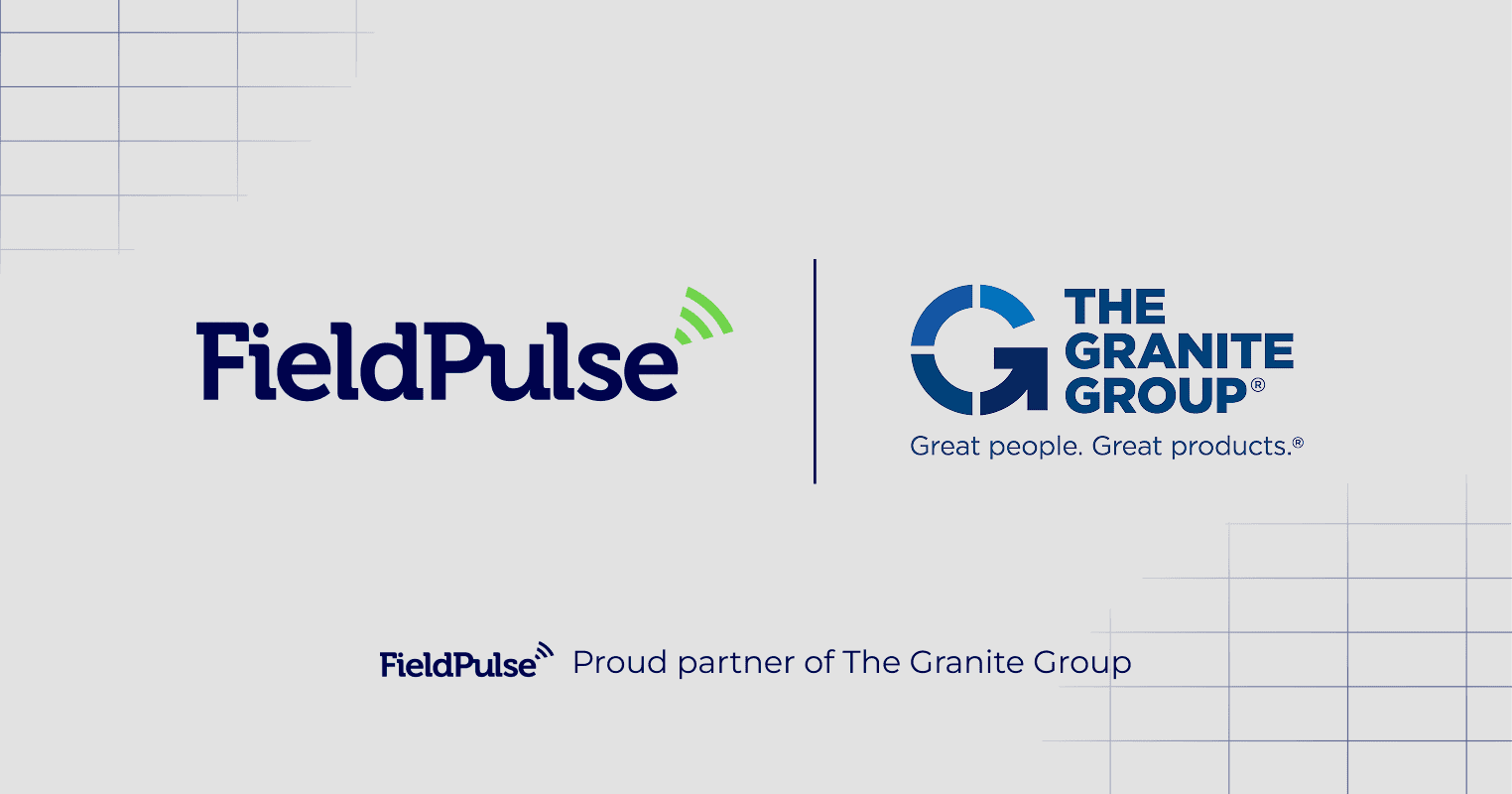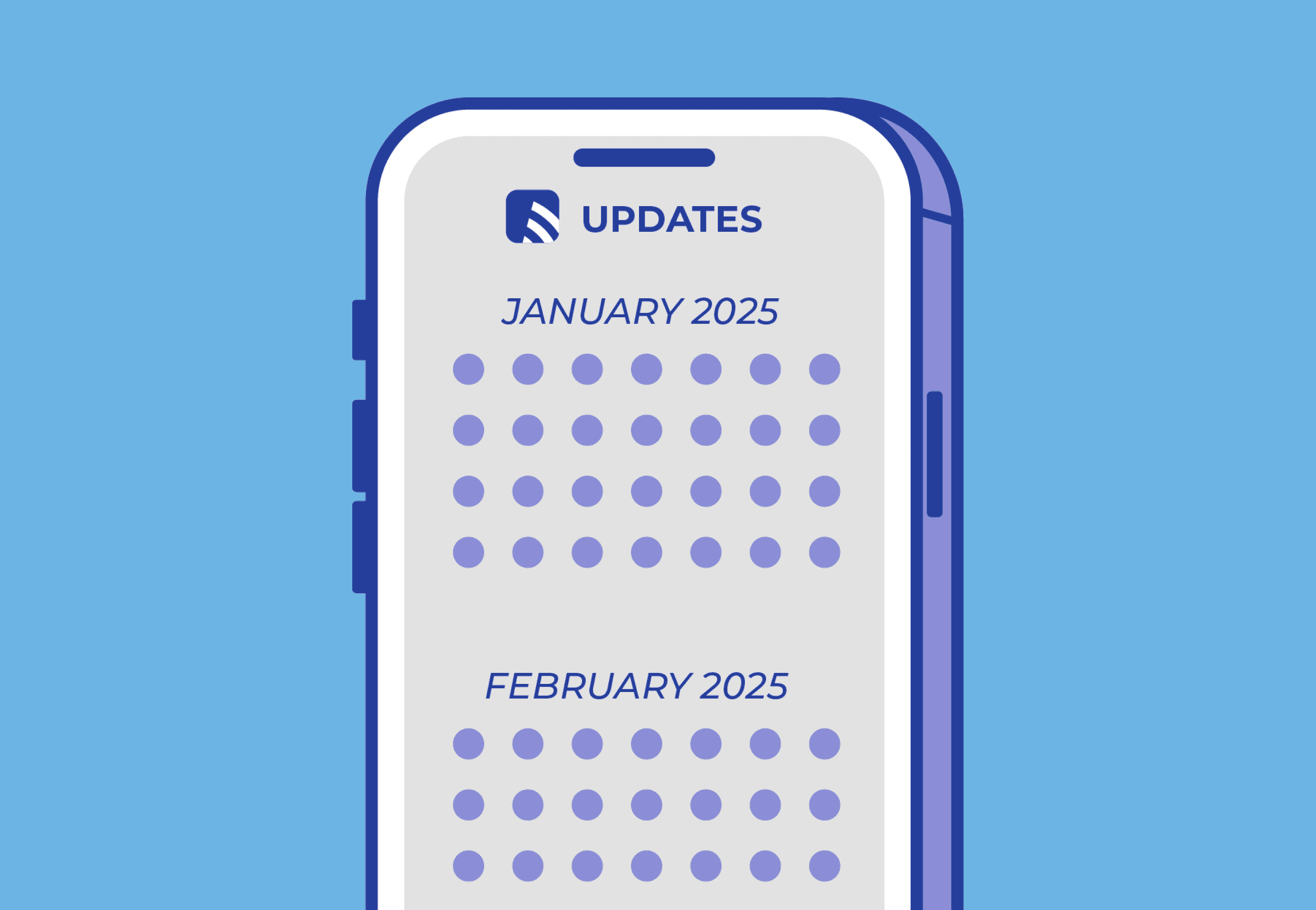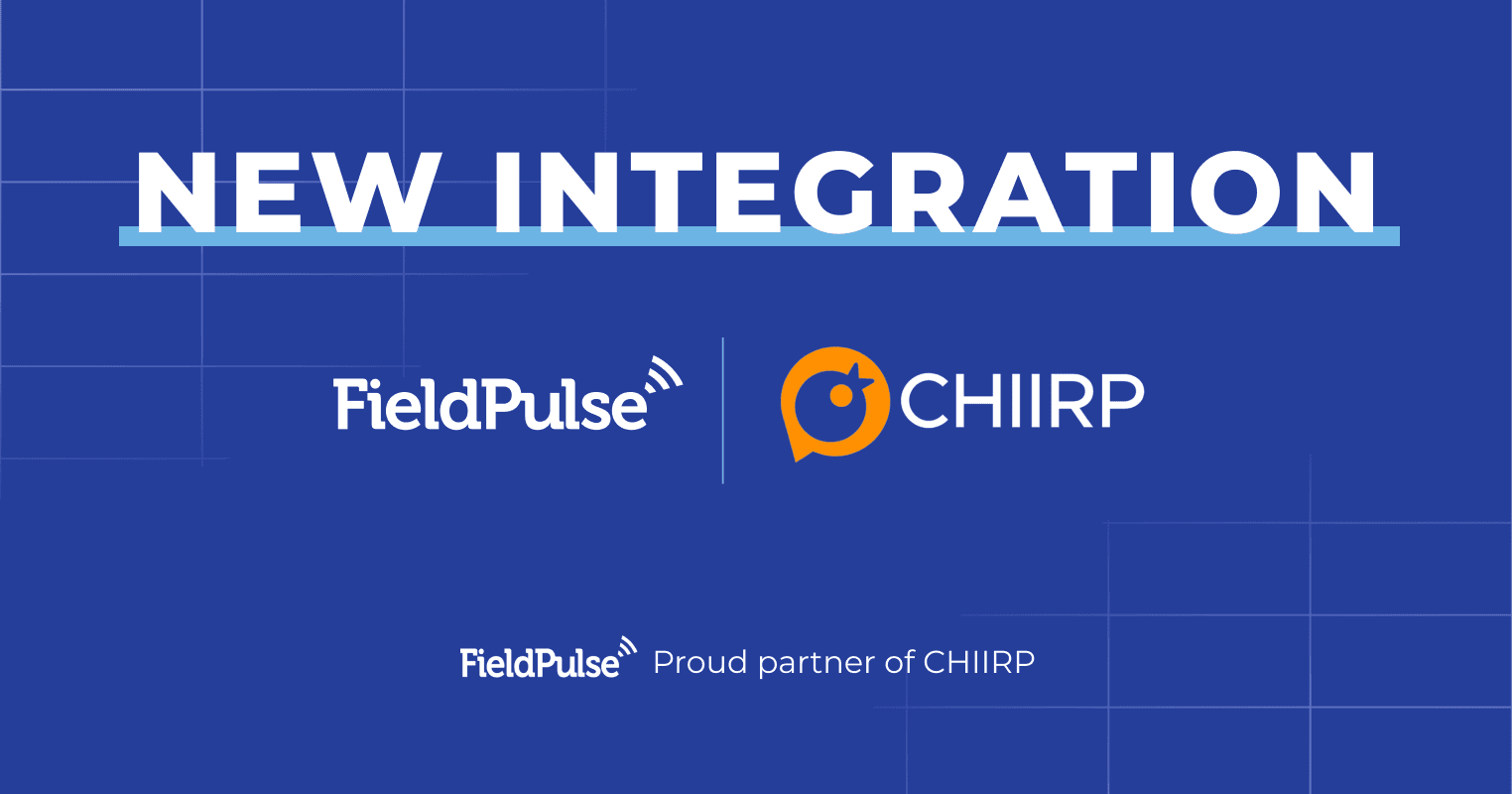Supercharge Your Field Service Business with FieldPulse Custom Forms
Learn how your team can reduce errors, save time and gain a competitive advantage with the new FieldPulse Custom Forms.
Feb 6, 2025
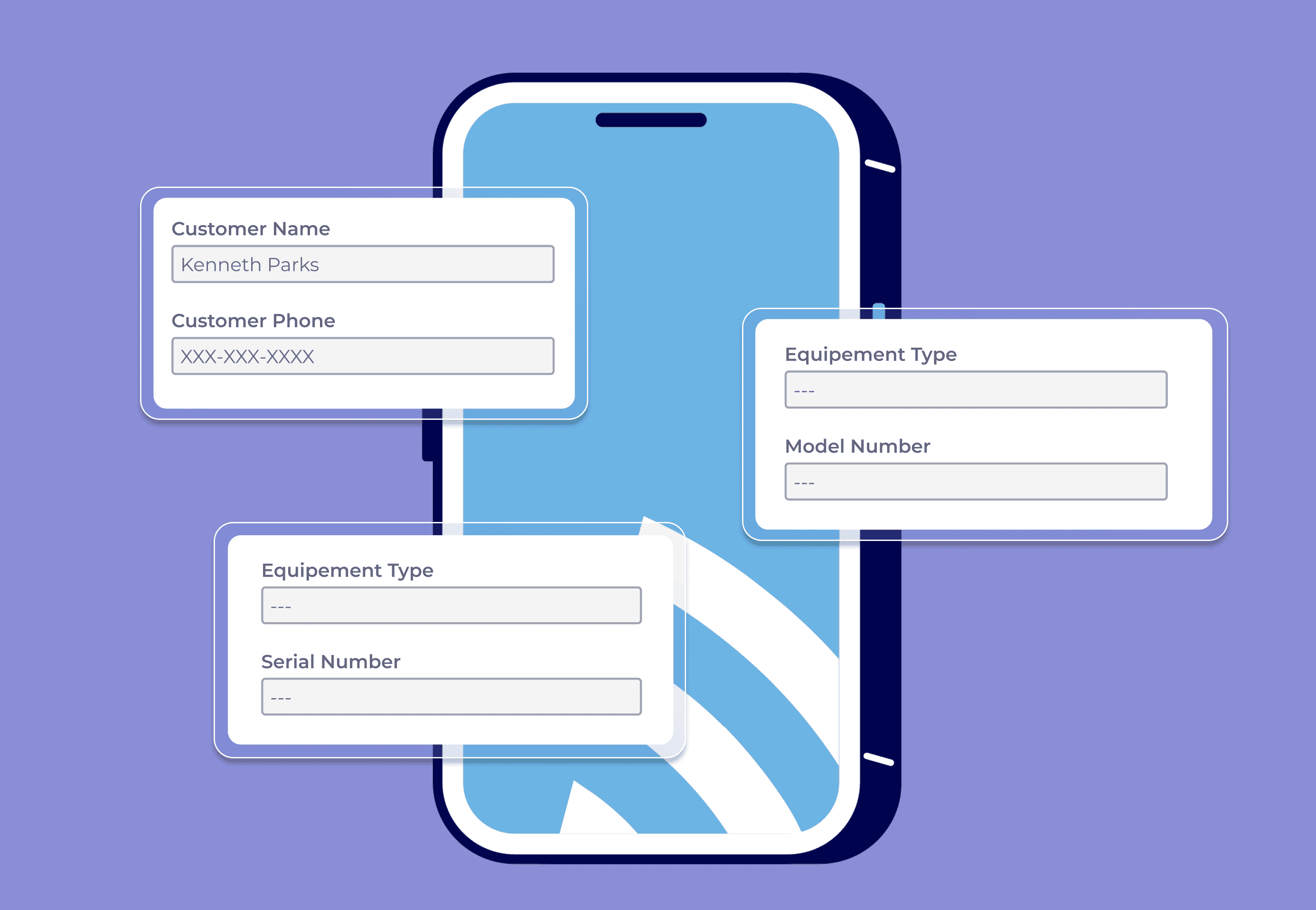
In the competitive world of field service, efficiency reigns supreme. HVAC, electrical, and plumbing businesses are constantly seeking ways to streamline operations , reduce paperwork, and boost productivity. Juggling work orders, managing checklists, and ensuring accurate data collection can be a major headache, often leading to wasted time, costly errors, and frustrated customers. FieldPulse's Custom Forms feature is designed to revolutionize your workflow, putting all your essential forms and checklists in one organized, accessible location, specifically tailored to the needs of field service professionals.
What are FieldPulse Custom Forms?
Custom Forms empower you to create or import professional, user-friendly forms and checklists tailored to any routine task specific to your trade. Whether it's for internal documentation, customer-facing interactions, or compliance requirements, Custom Forms streamline data collection and management. Share them effortlessly with your team or customers via email or on-site, ensuring everyone is on the same page. Critically, these forms can be attached to existing FieldPulse records like jobs, estimates, and invoices, creating a seamless flow of information and eliminating data silos.
The Power of Automation for Field Service:
One of the biggest advantages of Custom Forms is its ability to pull in existing record information. Imagine a technician arriving at a job site and instantly accessing all the relevant customer details, equipment history, and previous service notes directly from the associated work order. Instead of manually typing customer details or job specifics, team members can simply select the relevant information directly from the associated record. This eliminates redundant data entry, reduces the risk of errors, and frees up valuable time that can be spent on more productive tasks. Furthermore, the "required fields" toggle ensures that no crucial information is ever missed, whether it's from your team or your customers. This is especially important for compliance and ensuring consistent service delivery.
How FieldPulse Custom Forms Benefit Your Field Service Business:
Custom Forms are incredibly versatile and can be adapted to a wide range of business needs within the HVAC, electrical, and plumbing industries. Here are just a few examples:
HVAC Forms
- HVAC Service Checklist: A comprehensive checklist for routine maintenance or repairs, including tasks like checking refrigerant levels, inspecting coils, and testing system performance. This ensures consistent service and helps technicians avoid overlooking critical steps.
- Equipment Installation Checklist: A detailed checklist for new HVAC installations, covering everything from ductwork connections to electrical wiring, ensuring proper installation and minimizing callbacks. Include required fields for model numbers, serial numbers, and warranty information.
- Diagnostic Forms: Structured forms for diagnosing HVAC system issues, allowing technicians to systematically troubleshoot problems and document their findings. This helps in identifying recurring issues and improving diagnostic accuracy.
- Preventative Maintenance Agreements : Custom forms for creating and managing preventative maintenance agreements with customers, outlining the scope of services, scheduling, and pricing.
- Refrigerant Recovery Logs: Maintain accurate records of refrigerant recovery and disposal, ensuring compliance with environmental regulations.
Electrical Forms
- Electrical Inspection Checklist: A detailed checklist for electrical inspections, covering wiring, outlets, circuit breakers, and other electrical components. This is crucial for safety and code compliance.
- Electrical Panel Schedules: Create and manage electrical panel schedules, ensuring accurate labeling and easy identification of circuits.
- Permit Application Forms: Streamline the permit application process by creating custom forms for collecting all the necessary information.
- Safety Checklists: Implement safety checklists for electrical work, ensuring technicians follow proper procedures and minimize risks.
Plumbing Forms
- Plumbing Inspection Checklist: A comprehensive checklist for plumbing inspections, covering pipes, fixtures, drains, and other plumbing components.
- Leak Detection Reports: Structured forms for documenting leak detection findings, including the location of the leak, the cause, and the recommended repairs.
- Water Heater Installation Checklist: A detailed checklist for water heater installations, ensuring proper installation and adherence to safety standards.
- Drain Cleaning Reports: Document drain cleaning services, including the type of blockage, the method used to clear it, and any recommendations for preventing future clogs.
- Backflow Prevention Testing Forms: Maintain records of backflow prevention testing, ensuring compliance with local regulations.
Other Field Service Forms:
- Service Feedback Forms: Collect valuable customer feedback on-site or via email, helping you identify areas for improvement and enhance customer satisfaction. Include rating scales, open-ended questions, and space for customer comments.
- Employee Time Off Request Forms: Simplify time-off requests and improve scheduling management with standardized forms.
- Incident Reports: Maintain detailed records of workplace incidents, improving safety and compliance.
- Pre & Post Work Order Forms: Ensure thorough preparation and documentation of every job, from start to finish. Pre-work order forms can capture existing conditions and potential hazards, while post-work order forms document completed work and any necessary follow-up.
- Import and Edit State/County Required PDF Forms: Seamlessly integrate regulatory compliance into your workflow by importing required PDF forms and adding fillable fields for text, dates, signatures, and more. This eliminates manual paperwork and ensures compliance with local regulations, saving you time and potential fines.
Seamlessly Integrated with FieldPulse Features
Custom Forms aren’t just standalone documents—they integrate with the rest of FieldPulse’s powerful features to provide a comprehensive business management solution.
1. Automate Data Entry & Reduce Errors
Manually entering customer information across multiple forms is a time-consuming and error-prone process. With FieldPulse, Custom Forms can automatically pull relevant details from customer records, job details, and invoices, reducing redundant data entry. This means technicians can focus on completing their tasks rather than filling out paperwork.
2. Ensure Compliance & Standardization
For businesses in regulated industries, ensuring proper documentation is critical. Custom Forms allow you to enforce required fields, ensuring that every form is completed correctly before submission. Whether it’s state-mandated safety checklists or warranty documents, FieldPulse helps you stay compliant with minimal effort.
3. Enhance Team Collaboration & Accountability
By keeping all forms digital and centralized, FieldPulse improves team communication. Office staff can access and review forms in real time, reducing back-and-forth with field technicians. Additionally, requiring technician and customer signatures on forms ensures accountability and transparency in your service delivery.
4. Improve Customer Experience
Custom Forms help standardize customer interactions, ensuring every service appointment meets high-quality standards. Whether it's a customer intake form or a post-service feedback form, digital documentation makes it easy for customers to provide necessary information and receive prompt service.
5. Mobile-Friendly & On-the-Go Accessibility
Technicians can complete and submit forms directly from the FieldPulse mobile app, ensuring that all necessary documentation is captured in real time. Whether they’re filling out installation checklists, submitting rebate forms, or recording maintenance details, having everything at their fingertips boosts efficiency in the field.
How Custom Forms Fit into Your Business Growth Strategy
Beyond just documentation, Custom Forms contribute to overall business growth by improving operational efficiency, reducing liability, and enhancing customer trust. When customers see professional, well-structured service documentation, it instills confidence in your business. Moreover, with improved documentation, you’ll spend less time on admin work and more time focusing on growth opportunities.
As your business scales, having standardized processes ensures consistency across your team. Whether you’re onboarding new technicians or expanding to new service areas, Custom Forms keep your business running smoothly and professionally.
Stop Wasting Time on Paperwork with FieldPulse
FieldPulse's Custom Forms feature empowers you to ditch the paper and embrace a more efficient, organized, and professional approach to data management. By streamlining your workflows, reducing errors, and improving communication, Custom Forms free up your team to focus on what matters most: growing your business, serving your customers, and maximizing profitability. Contact us today to learn more about how Custom Forms can transform your field service operations.
How much will you grow?
See how FieldPulse can take your business further.